
Learn to Professionally Edit with the Most Affordable and Intuitive DAW for Podcasts

LET'S BE FRANK.
Podcast Editing Sucks!
I’m an audio engineer, and I love being behind the keys. I can happily spend most days in front of the computer. But, even for me, editing podcast episodes can be very frustrating, tedious, and can be a real bummer. In many cases, this one thing alone, is what leads podcasters to podfade (give up on their podcasts).
Think about it...
...on average, podcasters spend four to six hours a week editing their shows.
If you invested four to six hours towards efforts that would move the needle: like marketing, social media promotion, networking, and better episode content, your podcast audience would grow a lot faster.
This is why I'm continually looking for ways to shorten my editing time without compromising quality.
Over the years of training students how to use DAWs (Digital Audio Workstations) I have, not only developed a set of time-saving editing techniques, but I've also created a fun and streamlined teaching method. And what I've discovered is that...
Editing doesn't have to be painful.
And learning how to edit can actually be fun.

You already know that editing a podcast can be a pain, but what you might not know is that using a DAW to its full potential and with podcast specific features can:
🎛 SIGNIFICANTLY REDUCE THE TIME YOU SPEND EDITING YOUR PODCAST
Editing a podcast requires hundreds of repetitive moves or actions. Each of these actions takes a certain amount of time. Utilizing keyboard shortcuts, templates, and ripple deleting techniques can reduce the time we spend in those actions compounding and saving time in editing. It's like taking the short route to get to your destination faster, instead of adding more time to your commute.
🎛 ALLOW YOU TO BE MORE CREATIVE WITH YOUR EPISODES BY INCLUDING DIFFERENT EDITING TECHNIQUES
You're growing bored with your episodes' format, host introducing the episode and an hour-long interview, monolog or discussion. If you're getting bored with your episodes, chances are your audience is getting bored too. You can get creative with editing your podcast. In fact, the more you allow your creativity to lead, the more different and unique your podcast will be. Imagine being able to create an immersive experience for your listeners by adding segments, narrative, music, and soundbites, bringing your listeners through a journey from the beginning to the end of the episode.
🎛 CREATE IMMERSIVE AND ADDICTING EPISODES FOR YOUR AUDIENCE
If you're a podcast listener, you've experienced the feeling of getting so into a podcast episode you don't want to get out of the car even though you're already at your destination or running that extra mile in the morning because you want to finish a podcast episode. As a podcast listener, you're not aware of how intimate and rich the voices sound, the perfectly placed soundbites telling the story along with the narrator that makes you feel like you're inside of the story, or the uplifting or sentimental music that gets you in the feels. But as a podcast creator, you're in control or your listeners' experience. The good news is that creating this experience does not take a lot of time, and it only requires you to learn a few editing skills.
🎛 KEEP PODCASTING FUN AND AVOID THE BURNOUT
Editing is one of the most time-consuming tasks in producing a podcast. In a recent survey, podcasters responded that they spend an average of four to six hours a week editing their podcasts—no wonder why indie podcasters experience burnout and go through creative rots. Learning how to be efficient at editing and minimizing the time you spend in post-production will free up time to spend more time doing things that will help you grow faster, like promotion and content strategy.
Even though you know all the benefits of learning how to edit your podcast professionally, the process of learning audio editing can be cumbersome.
Learn how to edit my podcast like a professional?
Cool Frank!
But how in the tarnation do I get started?
Maybe you've watched a few tutorials of a few DAWs that got you even more confused because they started teaching you all the bells and whistles needed for music production.
Maybe you're already using Audacity, or you've been podcasting with an app on your phone or tablet, avoiding using editing software altogether. But you're highly aware of the limitations, workarounds, and restrictions of these two solutions.
Even with the best intentions, most podcasters end up giving up on learning how to edit their podcast because it seems too complicated and time-consuming. They keep getting stuck in the podcaster hamster-wheel, running out of time, cutting corners, compromising quality, and not seeing any growth.

1️⃣ They want to keep the natural flow (or realness) of the conversation.
I totally get this. I love all styles of editing and especially love podcasts that are edited with the minimalistic style. But there is A LOT more that goes into editing than just removing the “uhs” and “umms”. Editing using professional techniques will not hinder this minimalistic or naturalistic approach, but on the contrary, it will enhance it.
2️⃣ They meant to get around it, but they’ve never made the time to learn.
They know their podcasts don’t sound that great, but they see consistent downloads, and nobody has complained about their audio, so they figure their audience doesn’t mind. What they don’t realize is that their podcast audience won’t likely continue to grow. A podcast is like a product and products need to constantly evolve and improve to stay relevant and reach more people. Professional audio and editing on a podcast is a tremendous factor in growth and visibility. Because they lack high-quality audio, they’re missing out on many potential “featured” opportunities, big-name guest appearances, and being considered an authority around their topic, etc.
3️⃣ Learning how to edit is difficult and boring and they don’t even know where to start.
Because podcasting is still “relatively” new, it’s difficult to find tutorial videos, articles, or online courses about using the best DAWs specific to podcasting. So when being introduced to these DAWs they are overwhelmed with the endless features, plugins, tracks, and workspaces that are built more for music and film production.
4️⃣ They have a podcast just to have a podcast.
They think of themselves as podcasters or podcast hosts, but they rarely take on the role of a podcast producer. They aren’t fully aware of the market that they are distributing their show into, or they simply don’t care.
Sure, you can choose to keep publishing un-edited episodes with muffled sounds, inconsistent volume levels, long pauses, repetitious speech, directionless banter, etc.
You can choose to continue to try editing your podcast on your smartphone or tablet and spend 5X the amount of time you would spend efficiently editing using a good DAW.
You can choose to keep using free DAWs like Audacity or Garageband that require you to get creative with time-sucking workarounds.
You can choose to keep settling on less than your best, and miss out on the certain growth and opportunities that come from exceptional sound quality.
OR YOU CAN CHOOSE TO:
🎛 Set aside 3 hours to learn how to use Reaper with me and let me share my best editing shortcuts and techniques that I’ve developed over the years;
🎛 Let me teach you the exact settings, presets, and tools that professional podcast editors use inside Reaper so you can skip all the unnecessary actions required for big music productions;
🎛 Learn how to edit audio like a professional so you can get creative with the production of your podcast.
I am here to help you learn how to edit your podcast using one of the most affordable, user-friendly, and versatile DAWs, Reaper.


A Complete Guide to Editing Podcasts In Reaper

Actually, my name isn't Frank...
It's Studio Steve!
I know! It's a silly name. Right?! It was given to me in my recording studio years. I'm obsessed with audio production and, before directing my passion for sound toward podcast production, editing, and coaching, I specialized in teaching people how to use digital audio workstations. I'm excited to awaken the audio nerd in you and watch your podcast come to life.
I've personally helped dozens of clients to become excellent editors and audio producers. Most of them were complete newbies and very intimidated at even the sight of a DAW.
With the Pod Sound School podcast, YouTube channel, and Facebook community I've helped hundreds, if not thousands of podskis improve their sound quality and editing workflow.
Over the years I've developed a fun and streamlined teaching style that cuts through the B.S. and get's you editing quick and efficiently without having to learn a ton of unnecessary jargon and processes.
I focus on helping you to develop good habits from the beginning that will contribute to your editing speed and enjoyment.
Reaper 4 Podcasters is designed to teach you all the necessary skills, tools, and strategies you need to edit professionally and to get their quick.
This course was made to share the tools and tricks that top audio professionals use in their editing process, so that you can achieve SPEED and QUALITY in your podcast projects.
HERE'S WHAT YOU GET WITH YOUR ENROLLMENT IN REAPER 4 PODCASTERS



PDF Support Docs
Download simple to use PDF guides with their corresponding video lesson.
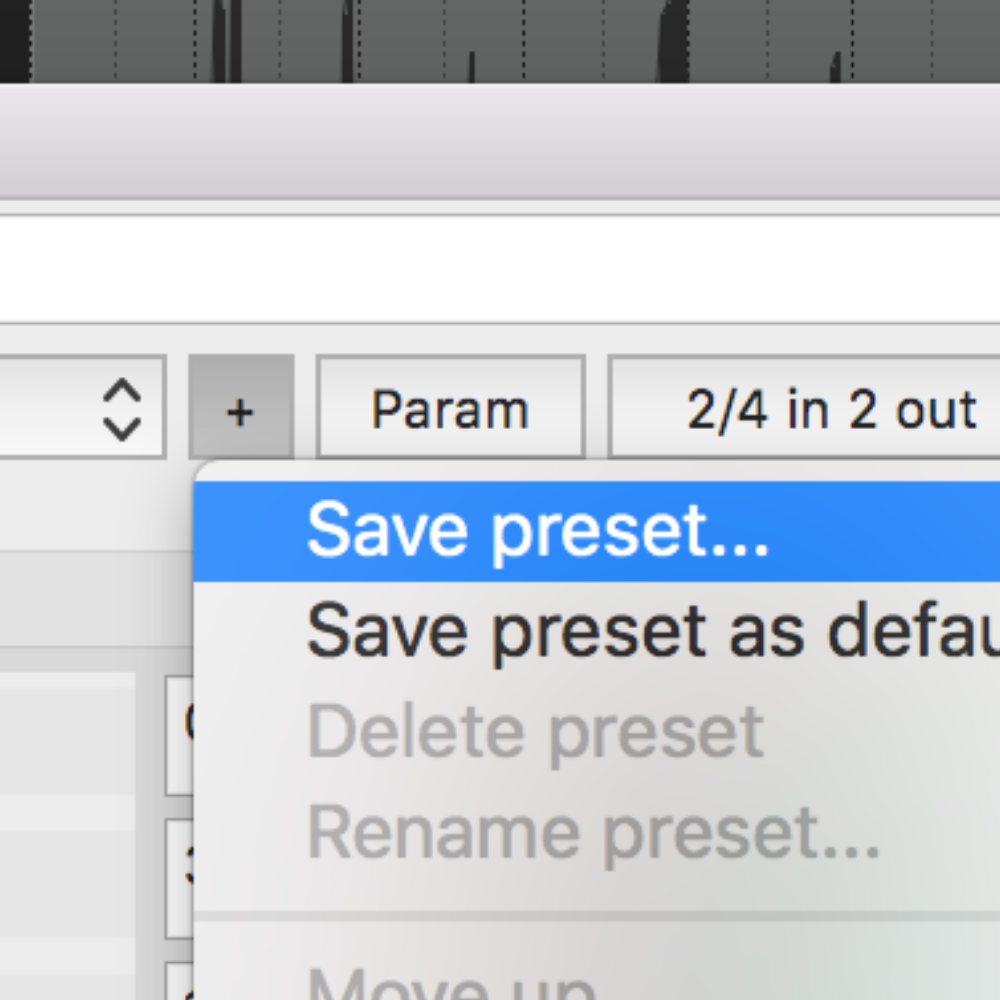
Plugin Presets
Detailed settings made easy for the most used plugins: compressor, de-esser, limiter, etc.

Project Templates
Custom-built, time-saving, templates, specific to your projects and preferred workflow.
With only 3 hours of streamlined, simple, follow-along videos, you'll be editing professionally in a snap!
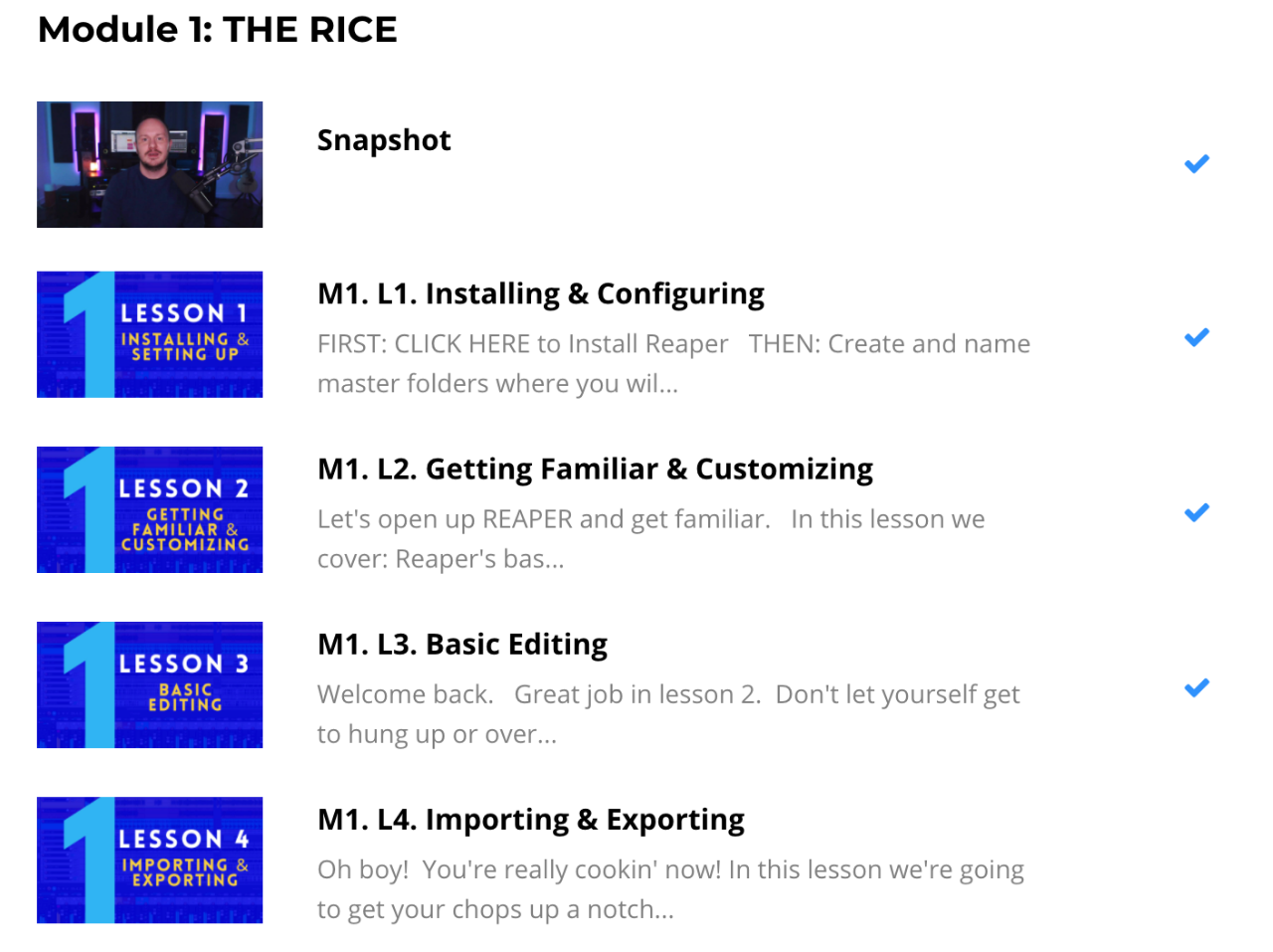
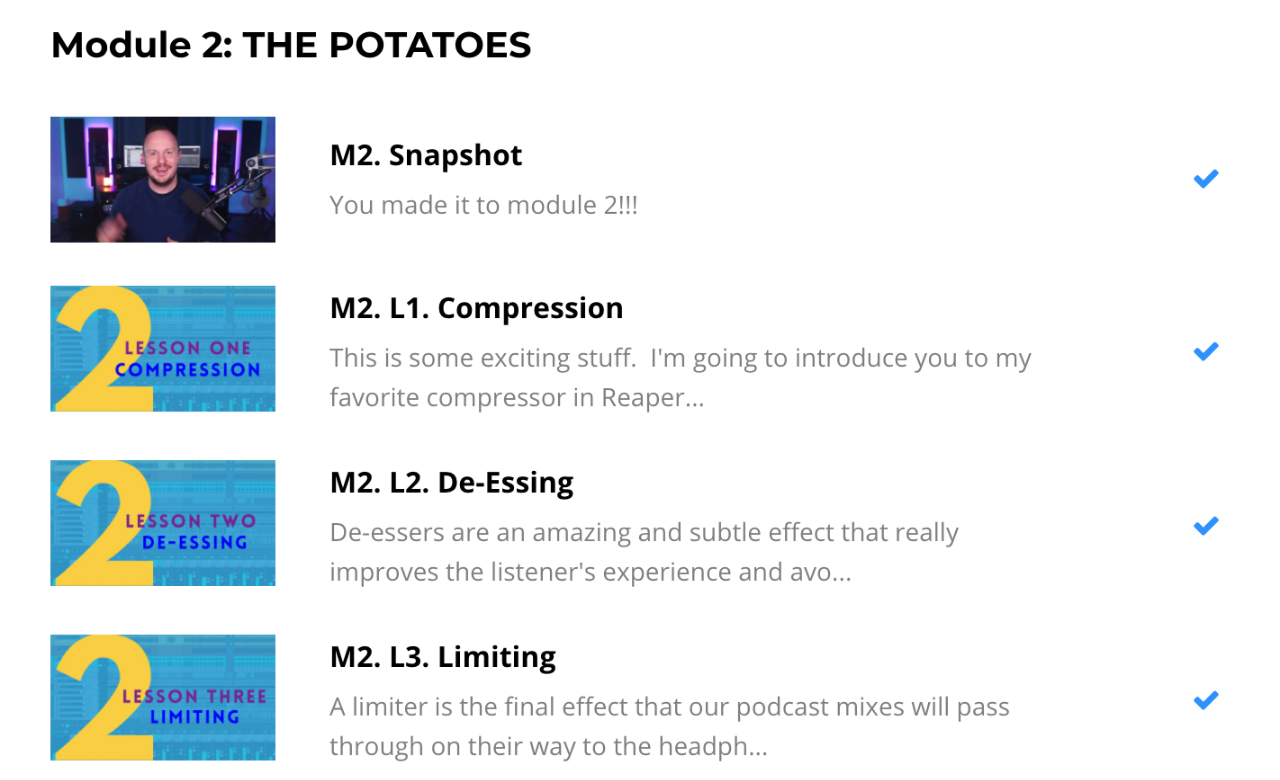
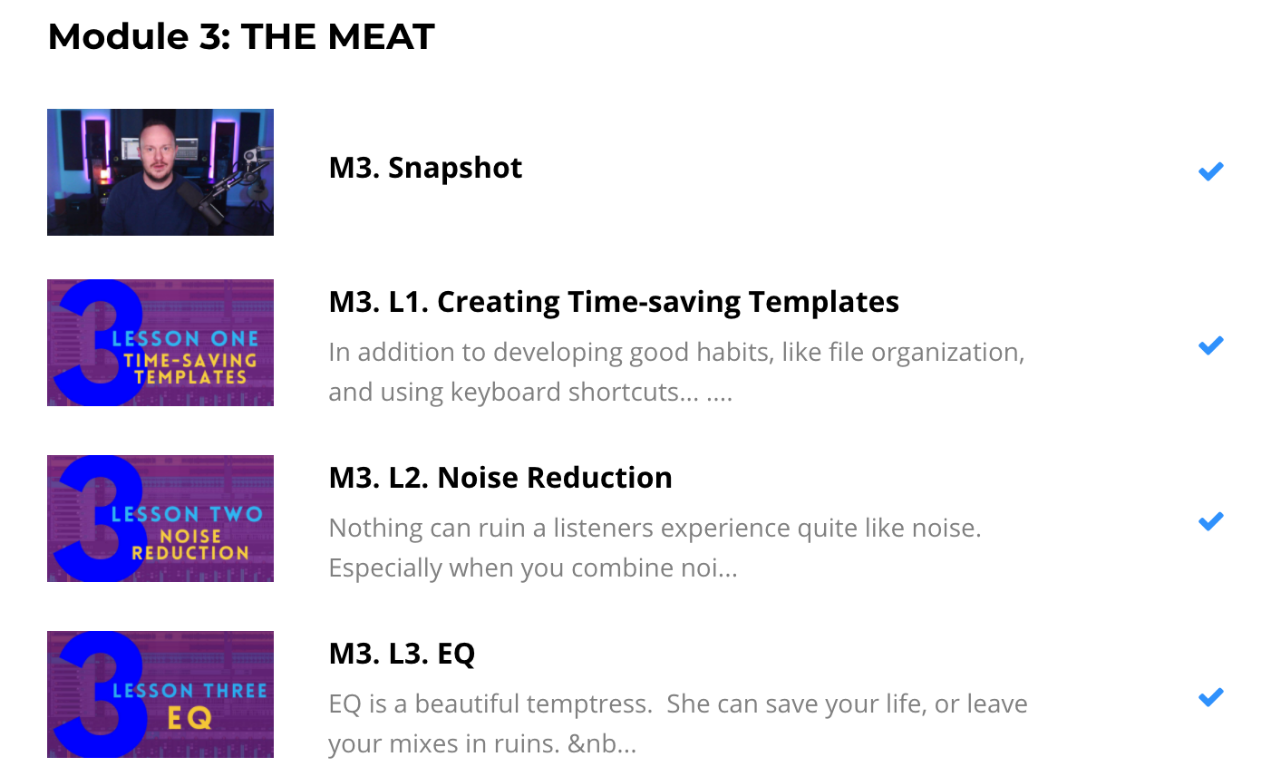
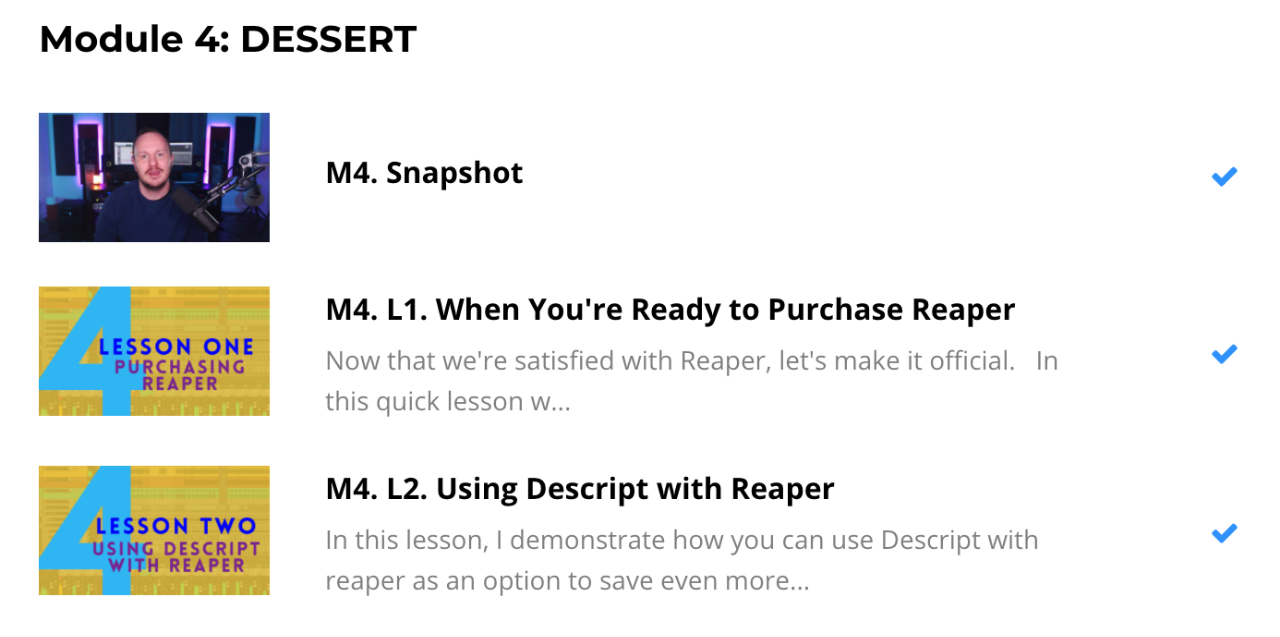

BONUS
ENROLL TODAY...
...AND get lifetime access to the Tech Library. An updated video lesson vault with advanced Reaper tutorial videos to continually improve your editing skills.


Why Reaper?
There are many great DAWs on the market for podcasters, and I have used all of them. Over the years of teaching people how to use DAWs professionally, I learned the criteria that are most important to podcasters:
- Ease of use and easy to learn
- No matter what DAW you use, there is always a learning curve. But Reaper is one of the easiest and most intuitive.
- Reliability
- Many of the free DAWs (especially Audacity) are famous for crashing. Reaper is very robust and works with any audio interface, USB microphone. It also supports an unlimited amount of tracks and is famous for its low CPU usage.
- Affordability
- Considering it comes with 300 plugins, works with every type of audio format, and is constantly updated, the price tag of a one time $60 is insane! This makes Reaper the most affordable professional solution.
- Compatibility
- Reaper is compatible with both PC, MAC, and Linux. It is also compatible with the best 3rd party plugins, which makes it very upgradable.


